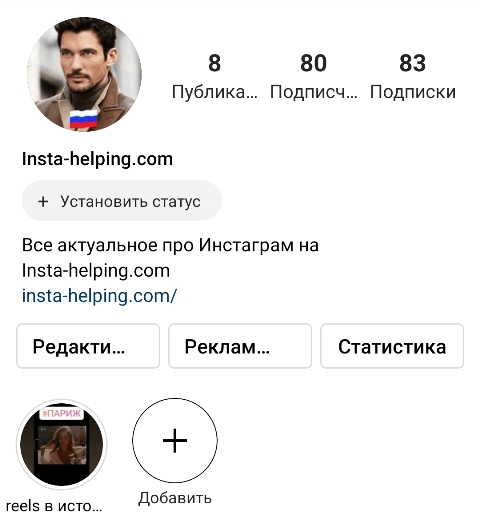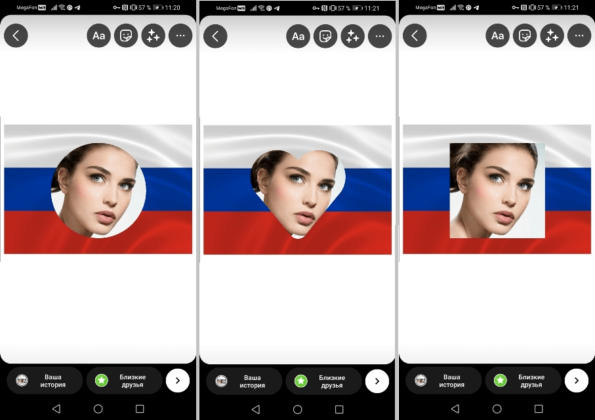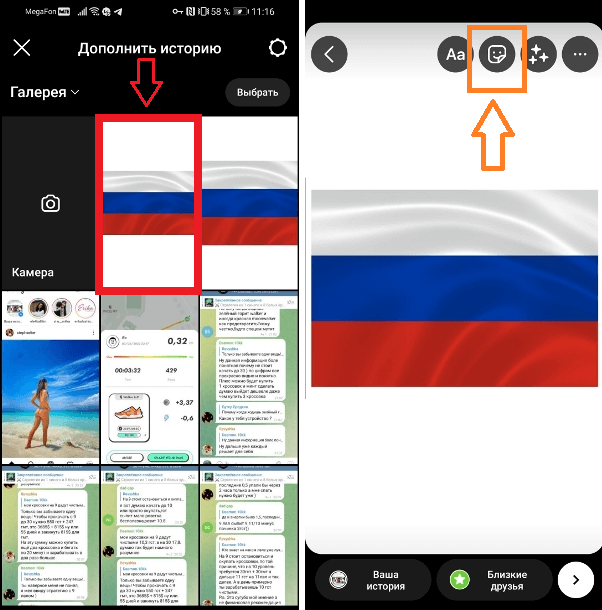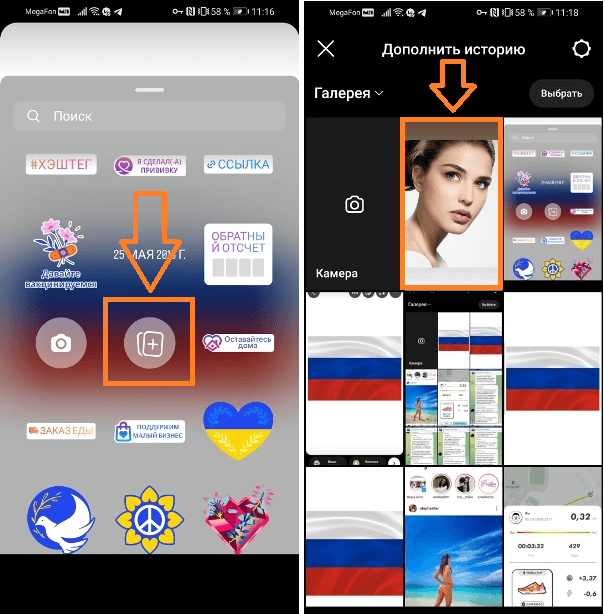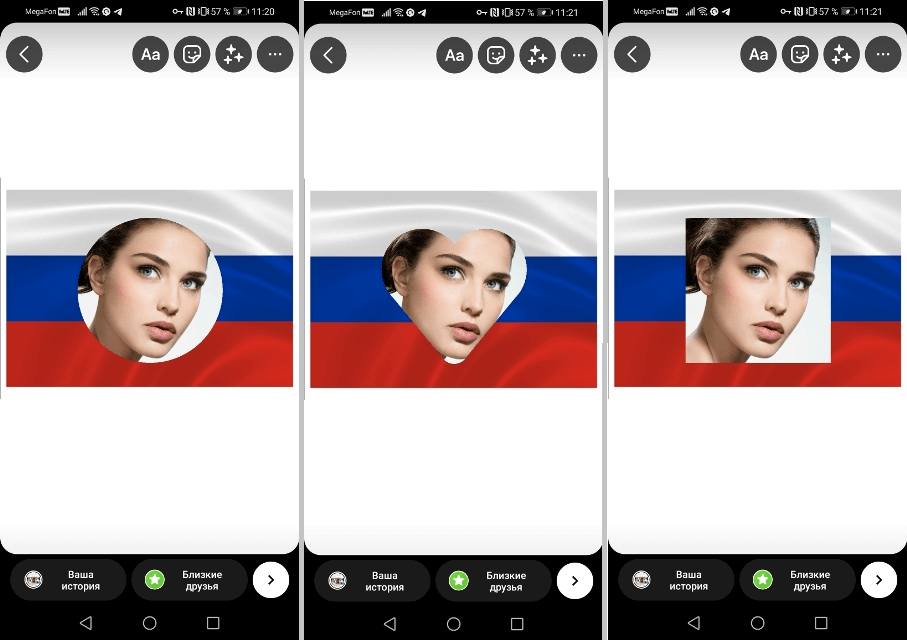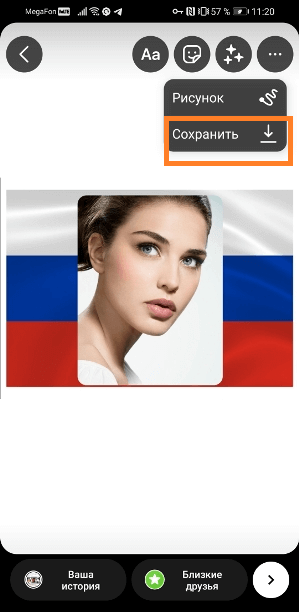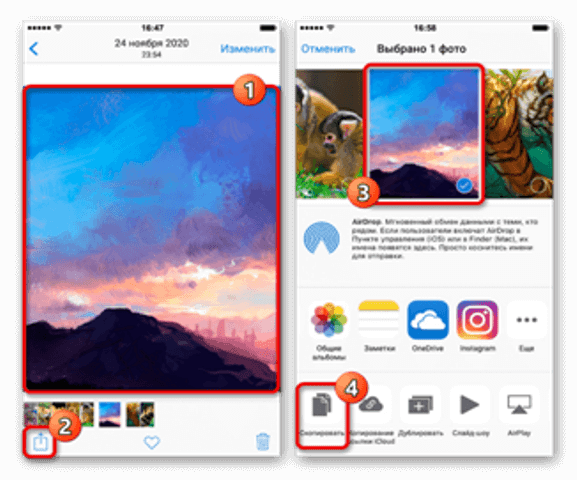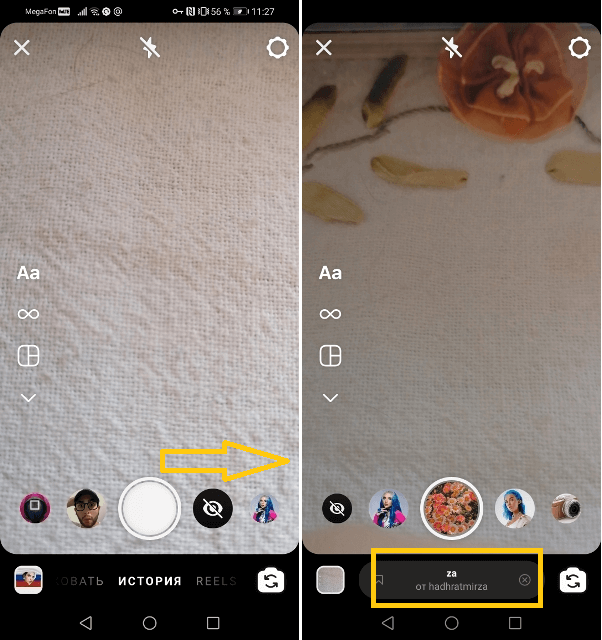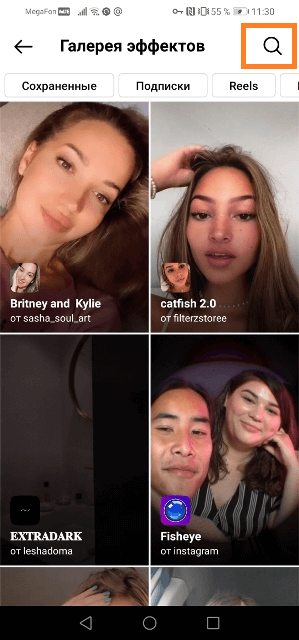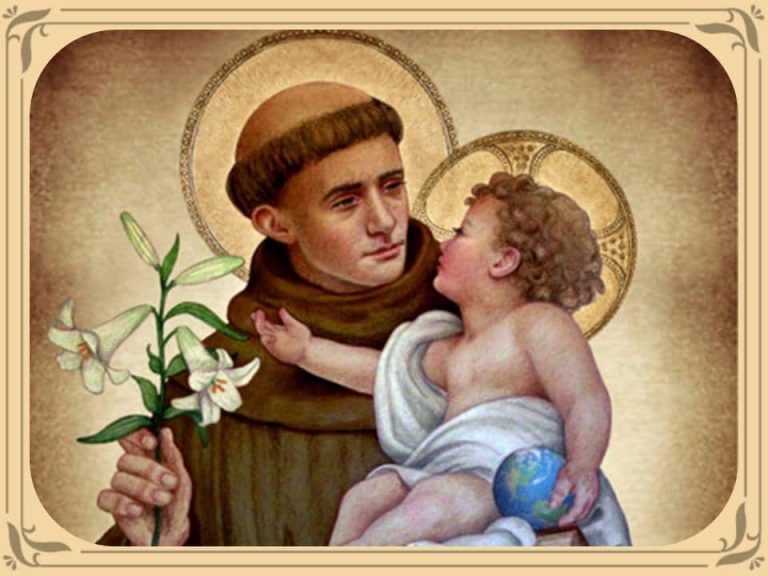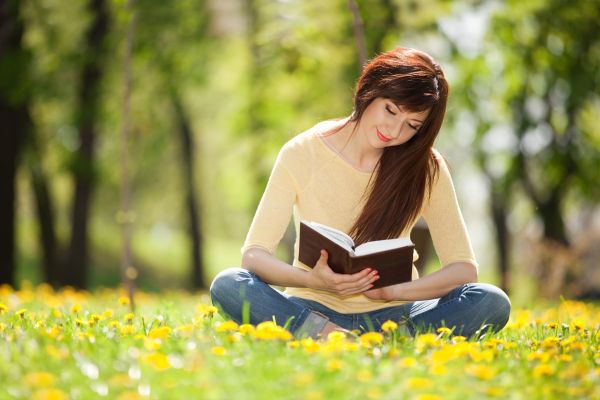How to make a flag on the profile picture on Instagram? 4 ways 2022
In the modern world, many events are constantly taking place – from local to large-scale. Often such events are based on the interactions of different countries and nations. It can be both competitions in sports, and holding various meetings, events, etc. It is absolutely natural that many people want to express support for their country or simply indicate their belonging to a particular group.
The most common and accessible way is self-expression through social networks, the most common of which is Instagram *, which provides users with the opportunity to manipulate their avatar. Below will be given instructions on how to put a flag on the profile picture on Instagram.
Instagram avatar with a flag
In order to add a flag to the photo in this way
You will need your registered Facebook profile* (if not, you will need to register):
You will need your registered Facebook profile* (if not, you will need to register):
- Go to the Facebook menu and click on your Photo (view your profile)
- Click on the photo in the center (in a circle) and then “add a frame”
- Select the “Flags” icon and scroll to the flag we need , or in the search we write “ Russia flag ” (flag of Russia), “ Ukraine Flag ” (flag of Ukraine) or for example “ Brazil flag ” (Brazil)
- Click “Save” at the top
- After updating the photo, open your profile already on Instagram and click on “Edit profile”
- Next, click “Change profile photo” – “Import from Facebook “.
- If you have synchronized your Instagram account with Facebook, then the photo will be loaded immediately, if not, then in a couple of clicks you can synchronize them and the photo will be loaded into the Instagram profile.
- All is ready.Flag on the avatar on Instagram
Against the background of the flag in the Instagram Story Editor
On Android
- First you need to make sure that the device has a ready-made flag image. It can be absolutely any flag, in our case the flag of Russia.
- Then you need to open the Instagram app and click on the “Your Story” tab. It’s in the top left corner and looks like a circled profile picture;
- After pressing, all the photos, one way or another located on the device, should appear. Having found the desired photo and clicking on it, you need to get to the tab with the image of a smiling face;
- There will be a lot of options with which you can do a lot of necessary and just funny things: set a smiley face on a photo or attach an appropriate inscription. However, in this particular case, you need to find an icon that looks like two squares, one of which has a plus sign. They are enclosed in a gray circle. You should click on it.
After that, all the images saved on the device should reappear. With this action, the user can merge two files. The image that will be clicked will be set on top of the previous one. The previous one will turn into a background.
You can choose absolutely anything: inside the flag can be either a photo of a car or an image of a favorite character, but most people will prefer their photo in this place.
After selecting a photo, the story editor will open: the top image can be reduced, enlarged, rotated with the touch of your fingers. And when you click on it, the shape will change: by default it will be a photo in its standard format, but this action allows you to convert it to a circle, square or even a heart.
After the image is completely ready, you need to save it. This action can be performed simply by taking a screenshot of the screen. However, there is a better way: you need to click on the options bar, which looks like three dots. It is located in the upper right corner.
The options “Drawing” and “Save” should appear. You have to choose the second one. After that, within a few seconds, the photo will be processed, and then the inscription “saved” will appear.
On iPhone
To set a flag on an Instagram photo on an Iphone, you can use the same method as on Android or use the functions built into the system:
- In the application, you need to go to the story creation section and add the pre-downloaded flag background there;
- Once on the tab with editing, temporarily minimize the application;
- After that, find a gallery with photos on the device and select your photo. Three buttons will appear at the bottom: delete, rate and share. You need to click on the last one – it is the most extreme on the left;
- A list of applications to which you can send photos will appear at the top, and additional options at the bottom. In the lower left corner there will be a “Copy” button.
- Next, you need to open the minimized Instagram application again with the story editor open and click on the top right button ” Aa “. This is the function of adding stickers. A space will appear on the edit field, which can be scaled as you wish. You need to select it and click on the “Insert” button.
- After that, the selected image will appear on the background of the flag. This method is also suitable for those who do not like the emoticons available. You can download your own and put them on top of the photo.
Making a flag with masks on Instagram
There is another way to make an avatar with a flag. For this you need:
- Get back into story creation mode;
- Under the inscription “Add history” click on the first tab “Camera”;
- Then, scrolling a little to the left, you need to select any effect and click on its name, which is located at the very bottom, in the middle;
- A window will appear where the second button from the bottom will be “View effects gallery”
- A gallery will open where users upload their own masks. There are also those who develop masks with flags of various countries among them.
- In order to find them, you need to click on the search button on the top right. In the “search for effects” line, you can enter any word (for example, Russian Flag), after which the system will issue masks suitable for the request from different users.
This system works best when English words are entered. By entering “Russian flag” you can get many suitable results. Having chosen the one you like, you need to click on the tab with the name below and select the “Save effect” item.
Add a flag to the profile description and name
Adding a flag to both the Profile Name and Description doesn’t require any complicated steps. You can add a flag to the text simply by finding it among the many available emoticons.
For example, to add a flag to the description or Nickname, you need to:
- Open applications and find the profile tab there;
- Immediately below the profile picture and status there will be an “Edit profile” button. By clicking on it, you need to select the “Biography” item, and then start typing what you need;
- On the keyboard panel, select the icon with a cheerful face, and then, at the bottom, find the tab with a smiling emoticon. Opening it, the user will see a huge set of emoticons, among which the flags will be the latest. You can choose any and add it to the text.
Similar actions should be carried out when editing the profile description . In both cases, you can put as many emoticons as you like, limited only by the number of characters.

Hello! Let me enthusiastically introduce myself as a dedicated blogger fueled by an intense passion for meticulously crafting insightful and well-researched blogs. My mission revolves around providing you, dear readers, with a veritable treasure trove of invaluable information.